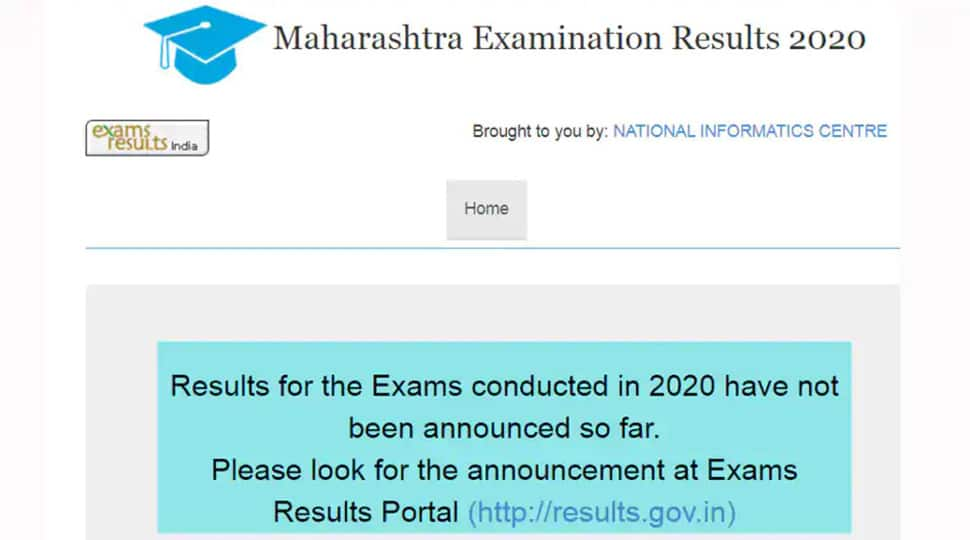Maharashtra State Board of Secondary and Higher Secondary Education (MSBSHSE) is all set to declare Maharashtra HSC Class 12 results 2020 at 1 PM on Thursday (July 16). Once declared, the results will be available on MSBSHSE's official websites: mahahsscboard.maharashtra.gov.in, mahresult.nic.in.
Students can also get their Maharashtra HSC Class 12 mark sheets along with migration certificate and other documents in digital format on DigiLocker. In order to access Maharashtra HSC class 12 Results 2020 mark sheets along with a migration certificate on DigiLocker, students must have a DigiLocker Account.
Here's how to create a DigiLocker account?
1.Visit the DigoLocker’s registration page - www.digilocker.gov.in.
2. A new window with input field will open
3. Enter your mobile number and then click on the ‘Continue’ button
4. An OTP will be sent to this number. Fill in this OTP in the provided space in the new window and then click on the ‘Verify’ button
5. The link will be redirected to a new window
6. Set Username and Password for the account
7. The password must not contain the username
8. Submit your Aadhaar Number and verify it either through OTP or fingerprint option.
9. You have now successfully signed up to Digilocker App.
How to download Maharashtra HSC Class 12 results 2020 from DigiLocker?
Students can download their Maharashtra HSC Class 12 results 2020 via DigiLocker following the steps given below:
1. Login to the DigiLocker App using Username and Password
2. Go to the ‘Profile’ page and Sync Aadhar Number. If the DigiLocker Account is already created using Aadhar Number, need not to sync again
3. Click on ‘Pull Partner Documents’ button in the left sidebar
4. The next screen will have two dropdowns:
5. In the first dropdown, select ‘Maharashtra State Board of Secondary & Higher Secondary Education’
6. In the next drop-down, choose Marksheet i.e. HSC/ SSC Marksheet/ Migration or Passing etc.
7. In the next screen enter the required details such as Year of Passing and Roll Number as mentioned on Maharashtra SSC Admit Card/ Maharashtra HSC Admit Card
8. After clicking on ‘Get Document’ Maharashtra HSC/Maharashtra SSC Digital Marksheet/ Certificate will be downloaded.
9. Click on Save to Locker’s button to save these documents in DigiLocker account.
DigiLocker is a cloud-based platform of Indian government for issuance and verification of documents & certificates digitally. DigiLocker can be used by the students for the following purposes:
- Access documents anytime, anywhere
- Share and verify documents digitally
- eSign documents (which is similar to self-attestation)
A total of 15.05 lakh students appeared for Maharashtra HSC Class 12 exam in 2020, which were conducted before the imposition of the nationwide lockdown to curb the spread of coronavirus COVID-19 in the country.